Warning: Trying to access array offset on value of type bool in /home/willcom7/will-kishin.com/public_html/wp-content/plugins/wp-word-count/public/class-wpwc-public.php on line 123
Warning: Undefined array key 2 in /home/willcom7/will-kishin.com/public_html/wp-content/themes/jstork_custom/functions.php on line 91
Warning: Undefined array key 3 in /home/willcom7/will-kishin.com/public_html/wp-content/themes/jstork_custom/functions.php on line 94
Warning: Undefined array key 4 in /home/willcom7/will-kishin.com/public_html/wp-content/themes/jstork_custom/functions.php on line 97
Warning: Undefined array key 5 in /home/willcom7/will-kishin.com/public_html/wp-content/themes/jstork_custom/functions.php on line 100
Warning: Undefined array key 6 in /home/willcom7/will-kishin.com/public_html/wp-content/themes/jstork_custom/functions.php on line 103
Warning: Undefined array key 7 in /home/willcom7/will-kishin.com/public_html/wp-content/themes/jstork_custom/functions.php on line 106
Warning: Undefined array key 8 in /home/willcom7/will-kishin.com/public_html/wp-content/themes/jstork_custom/functions.php on line 109
Warning: Undefined array key 9 in /home/willcom7/will-kishin.com/public_html/wp-content/themes/jstork_custom/functions.php on line 112

Xperiaの画面上に、唐突に「紫色の輪っか」が出現することがあります。

この輪っか、別にあったからといって害はないのですが、操作をするたびに輪っかが表示されては鬱陶しいですね。
どうすれば、輪っかを消すことができるのでしょうか?
今回は、Xperiaでタップしたときに出てくる紫の輪を消す方法をお伝えします。
突然、謎の紫の輪っかが出現…?

先日、こんな感じで紫の輪っかが画面をタップする度に出てくるようになりました。
原因は「手ぶくろモード」
こちら、実は「手ぶくろモード」に設定されてしまっていたみたいです。

手ぶくろモードとは手ぶくろをしていても画面をタップできるようにするモードのことで、タップした位置がわかりやすいように紫の輪っかが出るようになります。
手ぶくろモードの解除方法
手ぶくろモードは「設定」の「画面設定」から元に戻すことができます。

また、画面の明るさなどを調整する画面(この画面、なんて名前なんでしょう)の右下からも元に戻すことができます。

「手ぶくろモード」のボタンが白くなっていたらONになっている証拠なので、一度タップしてOFFにしましょう。
これで、紫の輪っかは出なくなります。
以上、Xperiaタップ時に出てくる紫の輪を消す方法でした。

【Twitterも、更新中】
フォローを待ってます!→ウィルときしん@趣味ブロガー

【YouTube、やってます!】
チャンネル登録待ってます!→ ウィル【2浪新卒】
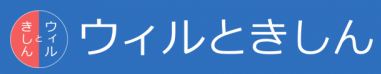

















YouTube はコチラ→【ウィルのYouTubeチャンネル】